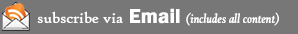Errors with FeebBurner’s MyBrand
![]() If you have your own custom URL for your feeds, called MyBrand in FeedBurner, you may come across the same error I did when transferring your FeedBurner account over to Google. If you haven’t done it yet, you are going to officially need to transfer your FeebBurner feeds over to Google by February 28th. I became aware of this through FriendFeed when Corvida wrote up a post about How to Migrate Your Feedburner Account to Your Google Account.
If you have your own custom URL for your feeds, called MyBrand in FeedBurner, you may come across the same error I did when transferring your FeedBurner account over to Google. If you haven’t done it yet, you are going to officially need to transfer your FeebBurner feeds over to Google by February 28th. I became aware of this through FriendFeed when Corvida wrote up a post about How to Migrate Your Feedburner Account to Your Google Account.
After going through the simple process, I updated my CNAME entry for ‘feeds‘ with my DNS host as prompted by Google. After a few days, I checked back to insure everything was working properly and sure enough, my feed links were returning a 404 Page Not Found error.
I did some research and quickly found this simple fix. In short, all you need to do is remove the MyBrand feed and re-add it:
- Log into FeedBurner with your Google account.
- Open the MyBrand page.
- Remove the broken domain name and click Save (ex: feeds.mydomain.com)
- If you only have one domain, change it to something random for now since you can not save the page with no domains entered (ex: random.mydomain.com)
- Optionally, you can also add another domain so you have two domains in your list (ex: feed.mydomain.com)
- Add the original domain name back again and click Save.
- If you added a second domain like I suggested above, remove the second one and rename the first one to your original domain (ex: feeds.mydomain.com)
That should fix it assuming you updated your CNAME correctly in your DNS manager and MyBrand is activated in your FeedBurner accont. For more information on how to modify your DNS entries, contact your DNS host.
Hope this helps someone.
Till next time…