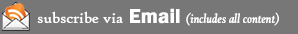Don’t Forget Your Camera Settings! – Lesson Learned
Typically I try to share my best photography with you, but today, I decided I would share the worst. Not because I took some horrible pictures, but because I had a lapse and forgot a critical step in my photography process. Everyone has a lapse at some point. You might have forgotten your keys in […]
The Life of a Photo – From ‘Snap’ to Upload
I’ve sat on this post for a few months now, and I think it’s ready to come out and play… After Dandy Day made it over to FriendFeed, a conversation stirred around how I processed that particular image. After looking at the dramatic processing this particular photo went through (not all my photos go through […]
How Do You Geotag Your Photos?
Do you geotag your photos? How accurate are you with your geotagging? Do you think it is important to have accurate geotagging? How often do you take your camera out for a photowalk only to find out later you have no idea where you took the picture? If you answered yes, somewhat, yes, all the […]
Align those Horizons
I originally posted this tip on another blog I started awhile ago and decided to re-post it here. I believe, this will be the first photo tip and/or trick I share here and hopefully far from the last. This post will discuss aligning your horizons in your photographs. Beginner photographers miss this one the most, […]
Exporting Keyword Tags and Synonyms with Lightroom 2.0
Adobe’s Lightroom software has completely changed the way I process and maintain my photographic library. Since being introduced to Lightroom 1.4, I have only used Photoshop two or three times to make a few minor touches I just couldn’t do with Lightroom. And now, since installing Lightroom 2.0, I have yet to use Photoshop for […]