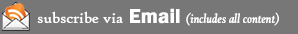CrashPlan: My Offsite Backup Plan
 It’s been a long time coming, but, I’m finally 100% backed up offsite. And, to top it off, I’m doing it for less than $5 per month!
It’s been a long time coming, but, I’m finally 100% backed up offsite. And, to top it off, I’m doing it for less than $5 per month!
In the past, I have always had a second copy of my data, however, it has always been on a server within my house. This is just poor practice. Sure, I was backed up during a hard disk failure, but any sort of natural disaster (fire, earthquake, etc.) would have wiped me out. Once I purchased a Drobo and my photo library started growing exponentially, I even stopped copying data to a secondary source (Drobo does provide hard drive protection).
So, I finally did it, I finally did my research and found a backup plan that allows me accomplish everything I wanted. Here was the main criteria I was looking for:
- Offsite
- Backups needed to be outside of my house
- Backups needed to not be prone to the same natural disaster that might also affect my home
- Large Capacity
- I have over 400 GB of data (350 of which is photos) and growing fast
- Easy and Reliable
- I don’t want to have to think about backing up, I just want it done
- When/if I need to restore, I want my data available
- Ability to backup all files on my Drobo
- One of the most difficult requirements since the Drobo is seen as a network drive via my DroboShare
After a few weeks of testing a few different services, I typically kept getting snagged on requirement #4. Most online/cloud backup sites do not support or specifically do not allow backing up of a network drive. After a few searches, I found CrashPlan and their ‘unofficial’ way of backing up a mapped network drive.
I put it to the test and sure enough it worked! I was amazed. I took full advantage of their one month trial of CrashPlan Central and eventually signed up for a one year subscription. After about 60 days, I am fully backed up in the cloud. Had I opted, I could have seeded my backup for $125, but I decided not to.
CrashPlan also offers several local backup options, including, backup to a friend. Though I haven’t tried this feature out yet, I’m guessing if you and a friend (or family member) have decent upload/download speeds as well as enough hard disk space to back each others data up, this might be a great way to skip the $4.50/month ($54/year) fee and backup for free.
The one downside I’ve found with CrashPlan so far is they do not offer access to my backed up files on the go via their online tools. In order to access my files online, I would need the CrashPlan application (which is free) installed on the machine I’m working on. They do, however, offer a CrashPlan+ feature, which is a one time fee of $60 which allows online access to my backups as well as a few other benefits. One of the other key benefits to having a CrashPlan+ subscription is continuous, real-time backups. $60 is just barely out of range for me to say, “sure, why not.” So, for now, I think I can live without these features and see how the service treats me. Plus, I already have a possible plan to get around the online access restriction…use a PogoPlug. More on that soon.
Till next time…