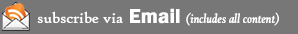Yes You Can with Google Alerts
 A few weeks ago I complained about Google Alerts being too elementary and not up to par with what companies need to stay on top of their branding game. Apparently I did not dig deep enough into the power of what these alerts can do.
A few weeks ago I complained about Google Alerts being too elementary and not up to par with what companies need to stay on top of their branding game. Apparently I did not dig deep enough into the power of what these alerts can do.
With a little nudge from Rasheen, I found answers to my 3 complaints:
- Exclude domains from your alerts. Sure enough, if you add -site:domain.com to your alerts, you will no longer recieve alerts from that specific domain. Example: If I want to watch for any links to my blog, but exclude mybloglog and FriendFeed from the alerts, the alert would look something like this: link:http://blog.justinkorn.com/ -site:mybloglog.com -site:friendfeed.com
- Include only certain domains in alerts. You probably guessed it, do the same thing as above, but remove the dash before “site:” Example: If I wanted to watch for an mentions of my name on FriendFeed only, I’d simple create an alert like this: “Justin Korn” site:friendfeed.com
- Exclude alerts with other given terms or phrases. Like the two examples above, all you have to do is add the phrase you want excluded to your alert. Example: If I wanted only alerts of “Korn on the Blog” that do NOT have the term “photography” accompanying it, it would look like this: “Korn on the Blog” -photography
- Alerts with other given terms or phrases. And, of coarse, vice versa, if you wanted to get alerts where only a certain word or phrase is mentioned, you could do the same thing. Example: Lets say I wanted to be alerted whenever there is a mention of “Korn on the Blog” anywhere on the web, but only if the term “photography” accompanies it, all I would need is: “Korn on the Blog” +photography
So there you have it…if you can do it with a Google search, you can do it with a Google alert.
Special thanks to Rasheen for getting me on the right track with this. Google Alerts are 10x more useful now.
Till next time…
Categorized: How Tos & Know Hows