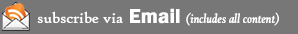Manage Your Social Network Flow…NOW!
 For those of you involved in the social web (aka social networks such as Facebook, FriendFeed and Twitter), I’m sure you are well aware of the new comer, Google Buzz. I am not going to go into details about why I like or dislike Google Buzz, how much I’d like to see Google Buzz integrate more FriendFeed like features, or whether you should use it or not. Post like these are all over the place.
For those of you involved in the social web (aka social networks such as Facebook, FriendFeed and Twitter), I’m sure you are well aware of the new comer, Google Buzz. I am not going to go into details about why I like or dislike Google Buzz, how much I’d like to see Google Buzz integrate more FriendFeed like features, or whether you should use it or not. Post like these are all over the place.
What I DO want to do is remind those using all of these networks (or even only 2 or 3 of them) that those following you pay the price when you do not pay attention to how you manage your social network flow. Feeding all of your networks into each other is NOT a good idea. You end up with duplicate data all over the place and sometimes in formats that don’t make sense for the platform displaying it.
At this point, if you connect Twitter and/or FriendFeed into Buzz you’ve probably either lost followers or pissed them off. Twitter feeding into Buzz is not currently real-time and if you post to Twitter often, it causes a flood of tweets to flow into your Buzz feed at once, overwhelming your followers. FriendFeed feeing into Buzz is ugly and redundant to say the least. Don’t even get me started on those feeding Twitter to FriendFeed to Buzz. It’s a mess.

(This post/image is not aimed at anyone particular. This is just what I had up at the time of taking the snapshot.)
So, if you don’t want to lose your followers, here is my simple suggestion for you, manage your social network flow NOW! Here is how I am attempting to manage my flow (keeping track of comments is an entirely different ball game):
- Setup a Ping.fm account posting to your Twitter, FriendFeed, and Facebook accounts (others as you wish).
- Within Ping.fm, make sure email is enabled and take note of your special email address.
- Within Buzz, disable your FriendFeed and Twitter accounts from flowing in. Yes, remove them!
- Within FriendFeed, remove Twitter.
- Now, when you want to post something that goes to all of these services, send an email to buzz@gmail.com and your special ping.fm email address. That’s it!
- For posting an image or other media, you can send an email with the media attachment to the appropriate email:
- FriendFeeed: share@friendfeed.com
- Buzz: buzz@gmail.com
- Twitter: Use your personalized TwitPic email
- Facebook: Use your personalized Facebook email
- For posting an image or other media, you can send an email with the media attachment to the appropriate email:
Remember, this is specific for sharing updates and other information across all networks in one shot. If you feel the need to share something directly to any given network, it should be tailored to that network and will not propagate to the others. I realize this is not perfect, however, at this point, it’s the best I have come up with for the time being. If you have other thoughts or ideas, I’d love to hear them.
Till next time…