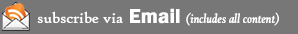7 Days of Android…My Thoughts
Today marks the 7th day I have been walking around with the HTC Incredible in my pocket. With everyone that is switching from an iPhone to an Android based device sharing their opinions about why they did it and what they think about their new device, I thought, “Why not share my thoughts?” Perhaps I’ll bring some light to someone else out on the interwebs…
First, I want to make it clear, the below is based on my experience with the iPhone 3G for the past 2 years and the HTC Incredible over the past 7 days. This is not a review, but rather my initial thoughts on my experience so far.
Why did I make the switch?
Like almost everyone else, I was sick and tired of AT&T dropping my calls or being in places where reception did not exist (most importantly, my home and office). I was on Verizon before and switched over specifically to get my hands on an iPhone and was very happy I did. But, after 2 years of crappy service, it was time to consider moving on.
Further, I can’t stand being held hostage by iTunes. If I want to upgrade by iPhone’s operating system (aka iOS), I need to connect my phone to my PC, open up iTunes and sync my phone, which, over the last few months, never would complete successfully.
Lastly, my entire online world is Google: Gmail, Voice, Calendar, Docs, etc. It only makes sense to give the Google based phone a try.
My Experience (So Far)
As my last point mentions, my entire online world is primarily Google and sure enough, the HTC Incredible, running Android, integrates right into my Google life. During the initial setup, I tell the phone my Gmail account details which sets up my access to email and all of my calendars. If you read my previous post about the woes and work arounds I came up with to sync all of my calendars, you can bet I don’t have any of those issues anymore. Not only can I sync every calendar from my Google calendar account, but I can easily pick and choose which calendars I want to show on my phone. Sweet!
Next, after making a quick visit to The Market, I installed Google Voice and made it my default manager for all my phone activity (calls, voice mail, text messaging). With the correct options set, when I make a call, my Google Voice number is displayed as the Caller ID number. It was a seamless and easy setup.
With my personal Googlesphere in place and active, my smartphone is already making my life more productive and easier to manage than the iPhone ever did.
The HTC Incredible is fast and snappy, a complete 360 from where I was with my iPhone 3G. Granted, the new iPhone 4 is supposedly snappier than it’s predecessors, so I won’t hold this in favor of the new phone.
The camera on the phone sports 8 mega-pixels of photo goodness, which is only .2 mega-pixels below my walk around camera, the Canon 20D. Though I havn’t played with the camera all that much yet, that is quite amazing! I will probably never give up walking around with my 20D, but just knowing I have such a high number of mega-pixels in my pocket is quite impressive. We’ll see if the camera can actually produce as I play with it more.
Over the first 2 days, I complained about the battery life of the HTC Incredible. I would unplug the phone from the charger and it would begin complaining that it needed another charge within 4 hours! A friend of mine passed on a few links and I did some further research and found that to be a normal way of life with most Incredible owners. However, I did find out that the preinstalled Facebook app (Facebook for HTC Sense) seems to be the major culprit for the battery drain. So, I took some of the advise in the forums, reset the phone to factory defaults and ignored the Facebook setup at the beginning of the setup. Hesitant to install anything else right away, I only installed the basics (Google related products) to test out the battery life with nothing foreign on the phone. Sure enough, on the first day the battery lasted the entire day and still didn’t need a charge when I was going to bed. With that, I begun installing more applications and keeping a close watch on the battery life. So far, battery life is much better and still lasting a full day. Matter of fact, last night, I still had half the batter life left.
Moving icons around on the screen is not exactly easy and can become quite frustrating. To move icons around, you hold you finger down on the given icon until the rest of the screen fades out and you are allowed to move it, very similar to the iPhone. However, unlike the iPhone, you need to continue holding/pressing your finger on the icon until you found the spot you want to drop it into. If you let go, the process starts over. Further, the icons don’t just automatically rearrange themselves as you decide where you want to place the icon. If you want to keep the icon on the same filled screen, but just rearrange where the other icons sit, you have to physically remove the icon you are moving or move it to another screen, rearrange the current icons one at a time, and then bring the other icon back. Not exactly simple and probably my biggest complaint about the system to date.
As of yet, I haven’t noticed any major bugs or issues that some people have mentioned they experienced. I wonder if those issues are caused by certain ‘unproven’ applications? Personally, I typically don’t install any application that is not referred to me, has several positive reviews, or is published by a known entity.
Applications
After exploring the Android Market, it was clear there were plenty of apps available to do anything you’d want. I’ve already installed everything I had on my iPhone, including different applications that produced the same results. Here is a list of some of the apps I have already installed:
- Google Voice
- AnyPost – syncs with Ping.fm for posting to multiple networks
- PDANet – used for tethering
- Astro – file manager (not something you can do with iPhone)
- Advanced Task Killer – manage running task
- AccuWeather Quick (better weather tool with a nice widget)
- handyCalc – every possible calculation you could possibly want to do
- Gmote – to control the computer I have connected to my TV
- Strawberry – great photography tool
- Surise Suset – gives details about, you guessed it, the sunrise and sunset
- Photoshop Mobile – in phone photo manipulation tool
- Pandora – listen to online music
- Shazam – tells you what song you are listening to
Final Thoughts
The integration with Goolge Voice and other Google products is the biggest selling point for me. Because of the closed culture iOS is part of, it will never be able to match the experience provided by Android. To boot, there is an app for that in the Android Market, and if there isn’t yet, there surely will be soon.
I’ve mentioned it to my friends and family, so I think I’ll make my opinion publicly known, I see a strong correlation between what is happening today in the phone market compared to what happened 20+ years ago in the computer market. Apple is still Apple, but now they are facing domination by Google instead of Microsoft. If Apple doesn’t adapt and learn the lessons of the past, history is surely to repeat.
What are your thoughts? Have you made the switch? Are you going to? Is Apple repeating history for themselves?
Till next time…